In today’s connected world, notifications are a constant presence on our devices. While they can be useful for staying informed, unchecked alerts often become a source of distraction and stress. Setting clear boundaries with notifications is essential to regain control over your time and attention. In this post, we’ll explore practical tips to help you manage notifications effectively and establish healthier digital habits.
Why Setting Boundaries with Notifications Matters
Notifications are designed to grab our attention instantly, but this frequent interruption can fragment our focus and reduce productivity. When notifications are overwhelming or irrelevant, they can cause unnecessary anxiety, disrupt deep work, and even interfere with sleep. Setting boundaries helps you prioritize what alerts deserve your attention and limits distractions, allowing you to use technology in a more balanced way.
Understanding Your Notification Habits
Before making changes, it helps to understand your current notification patterns:
– Which apps send you the most notifications?
– How often do you check your device because of alerts?
– Do you respond to notifications immediately, or do they wait?
Reflect on how notifications impact your day-to-day life. This awareness will guide you in tailoring your boundaries effectively.
Practical Tips for Setting Boundaries with Notifications
1. Customize Notification Settings
Most devices allow you to fine-tune how and when apps send notifications.
– Turn off notifications for non-essential apps: Social media, games, and shopping apps often send frequent alerts that may not be urgent. Disable or minimize these to reduce noise.
– Use “Do Not Disturb” mode: Enable this during focused work hours, meetings, or bedtime to block interruptions. Customize exceptions for calls or messages from important contacts.
– Adjust alert style: Choose banners, badges, or sounds for important notifications only, and silence less critical ones.
2. Schedule Notification-Free Times
Setting specific periods without notifications can help you concentrate better and recharge.
– Create focused work blocks: Use tools like Focus Mode (Android) or Screen Time (iOS) to limit notifications during work sessions.
– Establish phone-free zones: For example, no notifications during meals or when spending time with family.
– Unplug before bed: Avoid notifications at least an hour before sleeping to reduce mental stimulation and improve sleep quality.
3. Prioritize Notifications
Not all notifications are equally important. Creating a priority system helps manage which alerts you receive in real-time.
– Allow notifications only from key contacts: Let messages from family, close friends, or supervisors come through immediately.
– Filter email alerts: Use rules or filters to prioritize emails from important senders while muting newsletters and promotions.
– Use app-specific settings: Some apps let you customize notification types, so you only get alerts for critical updates.
4. Practice Mindful Device Usage
Building mindful habits can reduce your reaction to notifications and improve focus.
– Limit checking your device: Instead of responding immediately, check notifications at designated times during the day.
– Turn off notification previews: This reduces the temptation to look at alerts as soon as they arrive.
– Use visual cues: Some people find setting their phone face down or out of immediate reach helps reduce impulsive checking.
5. Use Technology to Your Advantage
There are many tools and apps designed to help you regulate notification flow.
– Notification management apps: These apps consolidate alerts and allow batching notifications, so you’re not interrupted constantly.
– Focus and productivity apps: Apps like Forest or Pomodoro timers can help you focus without distractions.
– Built-in digital wellbeing features: Use your device’s native digital wellbeing dashboards to track notification usage and make informed changes.
Overcoming Common Challenges
Fear of Missing Out (FOMO)
Many hesitate to limit notifications because of the fear of missing something important. To combat this:
– Keep priority contacts and apps enabled.
– Establish regular times to check less urgent updates intentionally.
– Remember that you won’t miss truly critical information.
Habitual Checking
Notifications can create a habit loop where you check your device reflexively. Breaking this loop requires patience and practice:
– Use reminders or alarms to review notifications only at set intervals.
– Replace device use with alternative activities like stretching or deep breathing during breaks.
Workplace Expectations
Some professionals feel pressured to remain constantly available:
– Communicate your boundaries clearly with coworkers or managers.
– Use “away” status messages when focusing or off-duty.
– Negotiate reasonable expectations regarding response times.
Benefits of Setting Notification Boundaries
Implementing these strategies can lead to:
– Increased focus and productivity
– Reduced stress and anxiety
– Improved relationships due to more undistracted time with others
– Better sleep and overall wellbeing
– A healthier relationship with technology
Final Thoughts
Managing notifications is not about ignoring technology but about taking charge of how it fits into your life. By setting thoughtful boundaries, you can use your devices as helpful tools rather than sources of constant distraction. Start by reviewing your current notification habits, then apply some of the tips above to create a more balanced, focused, and peaceful digital experience.
Remember, small changes can make a big difference in how you feel and perform every day!
—
Feel free to share your own strategies for managing notifications in the comments below. What techniques have worked best for you?